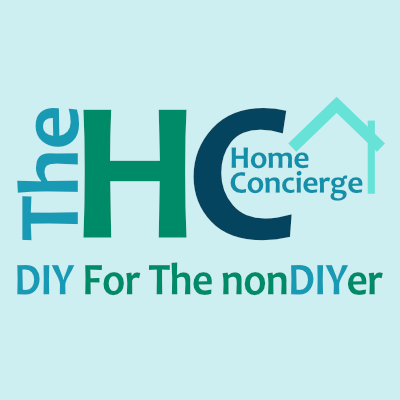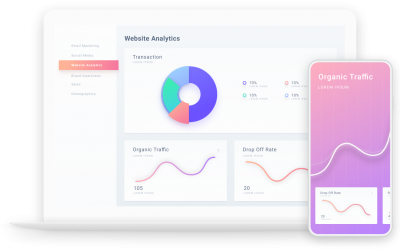Sometimes the hardest part of any project is getting started. Web Development and SEO Marketing projects are not different–I may even argue they can be even more difficult. With web development, you are expected to take someone else’s vision and turn it into an online masterpiece. And with SEO, you are to accomplish what many think is a no brainer—get my site ranked high on the major search engines. Yet we as web designers and SEO marketers are expected to pull off this minor miracle with ease. And how do we go about doing this? By being organize and working with a consistent and detailed project plan.
Over the years, I have worked on many projects, whether they be construction, IT, web development, SEO marketing campaigns and even DIY projects in my home. I am a note taker and doodler. As much as I love technology, to my surprise and am still a pen and paper person. In fact, I have a closet full of legal notepads that pretty much contain all my notes from the last 18 years. Although I do have to confess, for the last five years I have been using a Rocketbook to keep my notes. In case you haven’t heard of Rocketbook, it is a book that allows you to use erasable pens. It also allows you to send pages to a device in digital format to the cloud. Check them out, they are exceptional.
As I was saying, I have piles of notepads and I do refer back to them every so often. Whether I am doing some maintenance or updating to a site I have designed, or if I want to replicate something I have done in the past. In the past year, I have been going through my trusty notes and jotting down things that worked with each project. My intentions were to simply create a basic list of things to do for a web design project. With my kids getting older and life doing what life does, I needed to be more streamlined and organized.
Once my web design project was complete, I was going to archive my list (yes, from my Rocketbook) to the cloud and I realized the list was pretty good and it was comprehensive too. I had a little time before my next project, so I decided to setup a template of the checklist that I could use for future web design projects.
I ended up using Notion because of how I could connect and sync my past notes to my checklist. What i came up with is over 50 tasks, some are one time tasks, others are repeated periodically and a few items are to be repeated for every page. It’s still a work in progress and I am adding and removing items with every web design project I do.
I am in the process of making this available for download. The Web Design Checklist will help you stay focused and on track. I have created it so each item has a helpful blurb to trigger you to complete the task. I am sure there are plenty of other ways to plan a web development project, but I feel like this Web Design Checklist has the right amount of detail and guidance to allow designers the freedom to complete their project without feeling the burden of having to spend too much time working on maintaining the checklist itself and spend more time designing the website.
As you might expect, after I realized how nice the Web Design Checklist was, I couldn’t not do a SEO Checklist. So again, I went through all my notes, jotting down the key points for SEO, Marketing and Branding. And I created a SEO Checklist with over 50 tasks divided into 6 categories. Again, each task is designated to be done once, repeated periodically or repeated for every page.
The SEO Checklist will also be available for download soon. I am in the process of syncing the blurbs for each task. As with the Web Design Checklist, I assume this is not the most comprehensive SEO checklist, but my goal is to not overwhelm, but guide whomever is using the checklist to keep in line with their project.