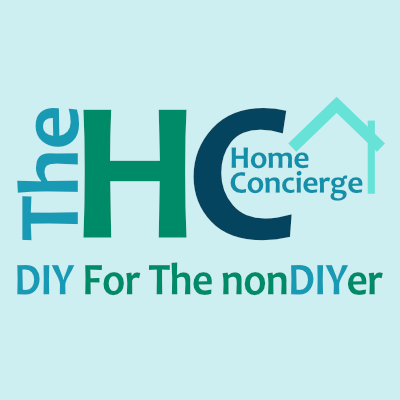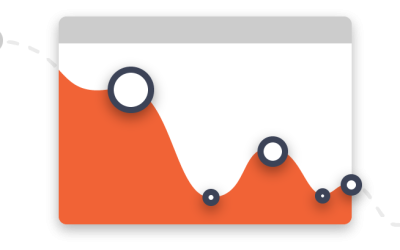Introduction
In today’s digital age, having a website is essential for personal branding, business growth, or simply sharing your passions with the world. The prospect of creating a website may seem daunting, especially for those with minimal web design experience. However, with the right tools and resources, anyone can embark on this exciting journey. In this comprehensive guide, we will explore how you can build your first website using popular tools like WordPress and the Divi Website Builder, and leverage the power of online communities and Udemy online classes to make the process smoother and more enjoyable.
1. Understanding the Basics
Before diving into the web design process, it’s crucial to understand the fundamental concepts that underpin website creation.
1.1 What is a Website?
- A website is a collection of web pages accessible via the internet. It serves as your online presence and can be used for various purposes, from personal blogs to e-commerce stores.
1.2 The Importance of User Experience (UX)
- User experience is at the core of effective web design. It involves creating a seamless and enjoyable experience for your website visitors, ensuring they can easily navigate and find the information they seek.
2. Choosing the Right Tools
Selecting the appropriate tools for website creation is a critical step in the process.
2.1 WordPress: A Versatile Content Management System (CMS)
- WordPress is a user-friendly CMS that powers millions of websites. It offers a wide range of themes, plugins, and customization options, making it an excellent choice for beginners.
2.2 Introducing Divi Website Builder
- Divi is a popular WordPress theme and website builder known for its intuitive drag-and-drop interface. It simplifies the design process and allows for creative freedom.
3. Learning the Basics of WordPress
3.1 Setting Up Your WordPress Website
- Begin by purchasing a domain name and hosting plan, then install WordPress. Many hosting providers offer one-click WordPress installations for convenience.
3.2 Choosing a Theme
- WordPress provides a vast selection of themes to suit various niches. Opt for a responsive and visually appealing theme that aligns with your website’s purpose.
3.3 Installing Essential Plugins
- Plugins enhance your website’s functionality. Install plugins for SEO optimization, security, and performance, among others.
4. Building Your Website with Divi
4.1 Installing Divi
- After setting up WordPress, install the Divi theme and builder. You’ll have access to Divi’s powerful features and a range of pre-designed layouts.
4.2 Using Divi’s Drag-and-Drop Builder
- Divi’s intuitive drag-and-drop builder eliminates the need for coding. Simply drag elements onto your page and customize them as desired.
4.3 Creating Engaging Content
- Craft compelling content by incorporating text, images, videos, and other multimedia elements. Use Divi’s built-in modules to design visually appealing pages.
5. Harnessing the Power of Online Communities
5.1 Joining Web Design Communities
- Online forums and communities like Stack Overflow, Reddit’s web design subreddits, and WordPress support forums are invaluable resources. Ask questions, seek advice, and learn from experienced designers.
5.2 Finding Inspiration and Feedback
- Share your work with the community to receive constructive feedback and gain inspiration from other designers’ projects.
6. Enhancing Your Skills with Udemy Online Classes
6.1 Exploring Udemy’s Web Design Courses
- Udemy offers a vast library of web design courses catering to all skill levels. Explore courses like “Web Design for Beginners” to acquire foundational knowledge.
6.2 Dive Deeper with Specialized Courses
- For a more comprehensive understanding, consider enrolling in specialized courses such as “WordPress for Beginners” or “Mastering Divi: The Ultimate WordPress Theme.”
6.3 Advancing Your Coding Skills
- If you’re interested in delving into coding, Udemy offers courses on HTML, CSS, and JavaScript. These skills can add a layer of customization to your website.
7. Optimizing Your Website for Success
7.1 SEO Essentials
- Implement on-page SEO strategies to improve your website’s visibility on search engines. Utilize SEO plugins and optimize your content for relevant keywords.
7.2 Ensuring Mobile Responsiveness
- With the increasing use of mobile devices, ensure your website is responsive and accessible on various screen sizes.
7.3 Website Security
- Protect your website from potential threats by regularly updating plugins and themes and using security plugins.
8. Launching Your Website
8.1 Testing and Debugging
- Before going live, thoroughly test your website to ensure all features work as intended. Address any issues or bugs that may arise.
8.2 Promoting Your Website
- Announce your website’s launch on social media, among friends, and within relevant online communities to start building an audience.
9. Evolving Your Web Design Skills
9.1 Continuous Learning
- Web design is an ever-evolving field. Stay updated with the latest design trends and technologies to keep your website fresh and engaging.
9.2 Experiment and Iterate
- Don’t be afraid to experiment with new design elements and layouts. Regularly update and iterate on your website to improve its overall performance and user experience.
Conclusion
Creating your first website with minimal web design experience may initially seem challenging, but by leveraging tools like WordPress, the Divi Website Builder, online communities, and Udemy courses, you can embark on this exciting journey with confidence. Remember that web design is a skill that improves with practice, so don’t hesitate to explore, learn, and refine your website over time. With dedication and a commitment to learning, you can create a website that represents your vision and goals effectively in the digital realm.