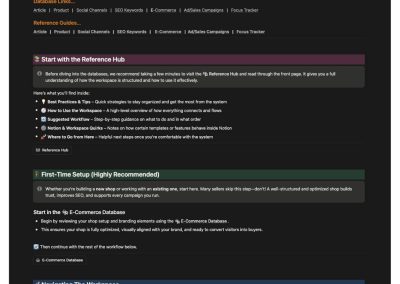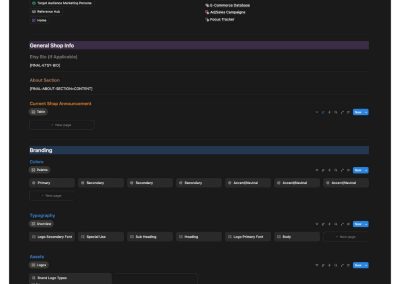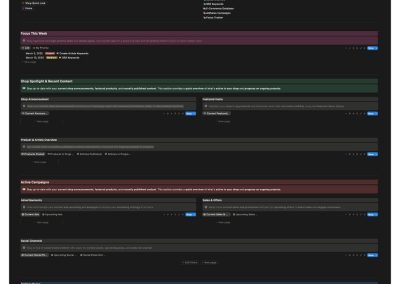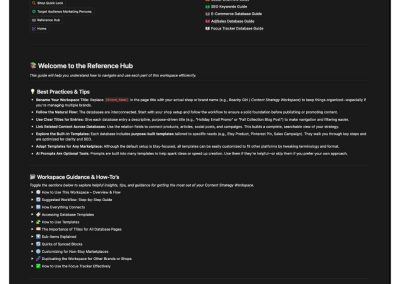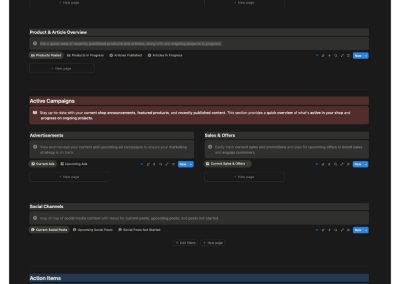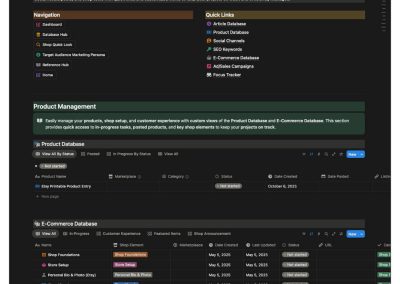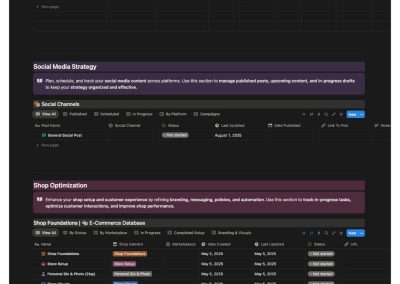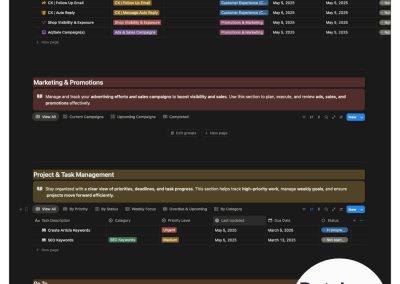Workflow Systems & Notion Dashboards
Notion Creator & Workflow Architect
CoencE
Project At A Glance
Client/Brand:
CoencE — coence.com
Requested:
A centralized Notion workspace to manage and streamline the full marketing cycle—from product creation to optimization, article writing, and social media execution.
Problems/Issues:
- Information and notes were spread across multiple Notion folders, making workflows disjointed.
- Tasks like SEO, content creation, and social media were being completed independently with no unified process.
- Needed a structured, repeatable system to guide both human and AI-assisted workflows.
Approach/Timeline:
No fixed timeline; developed iteratively to ensure full integration of all content and marketing functions. Created structured databases, templates, and dashboard navigation to connect the entire marketing lifecycle.
Results:
Delivered a modular, scalable workspace with seven interlinked databases—each with AI-enabled templates and instructions guiding users from brainstorming through publishing. The workspace allows creators to track every step of content and product development from one central hub.
Tools & Tech:
Notion
Project Overview
Introduction
This project originated from a need to unify all content creation and marketing workflows within a single system. While working across multiple areas—web development, SEO, Etsy optimization, and social media—Chris realized his process lacked centralized organization. The Content Strategy Workspace was developed within Notion to bridge that gap and create a structured, repeatable system for managing all creative, marketing, and e-commerce processes.
Process
The workspace was built using Notion’s relational databases and custom templates. The foundation included seven main databases:
- Articles
- Products
- Social Channels
- Email Marketing
- SEO Keywords
- E-Commerce
- Ad/Sales Campaigns.
Each database was designed with its own tailored templates—for example, the Social Channels database features templates for Facebook, Pinterest, Instagram, and LinkedIn, while the Product and Article databases guide users through optimized content creation.
Every template includes step-by-step instructions, best practices, and optional AI prompts to help generate or refine content.
A central dashboard provides navigation links, database quick views, and instructional sections for easy access.
The workspace was also inspired by and integrated with the Etsy Shop Optimization Workbook, aligning both tools into a full-cycle content and product marketing system.
Outcome
The final workspace is a comprehensive, modular content strategy system that adapts to any creator or brand. It brings clarity and structure to every phase of digital marketing—from ideation and optimization to execution and analytics.
The result is an intuitive, all-in-one Notion ecosystem that enhances organization, saves time, and scales effortlessly with the user’s business growth.
Let's Create Something Together
Say Hello
Great projects start with simple ideas — and a good conversation. Tell me a little about your goals, and let’s explore how we can build something meaningful together.